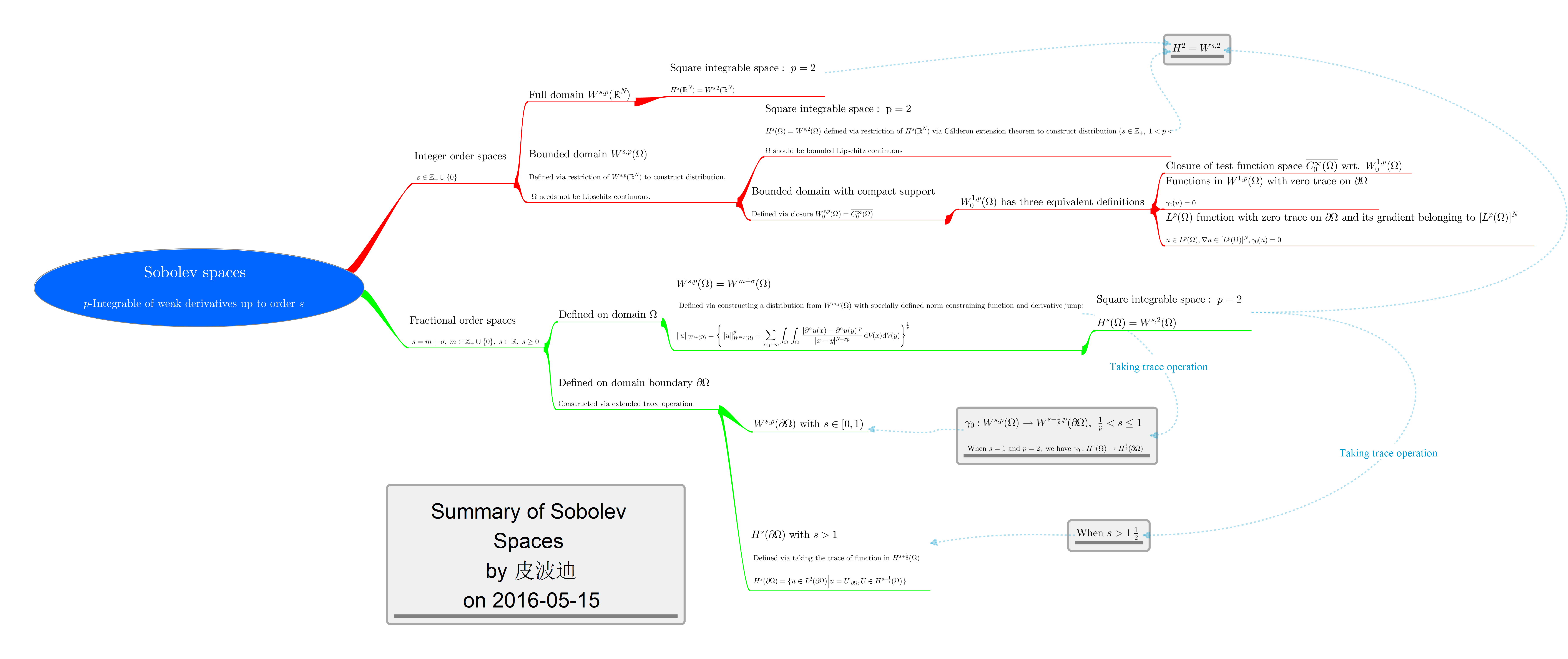用思维导图组织数学知识
思维导图可以说是用于整理与规纳具有复杂结构知识的利器。因此,将其用于包含各种定义、定理与逻辑关系的数学知识便极为适合。幸好,思维导图软件Freeplane已经具有输入LaTeX数学公式的功能。本文便对该功能和用法予以介绍。
Freeplane使用的是基于Java的Jlatexmath库显示LaTeX数学公式的。该库亦被用于著名的Scilab与Geogebra。Freeplane支持两种使用LaTeX的方式:
- 在节点核心(node core)内以\latex作为输入文本的开头(默认快捷键设置的情况下,按F2直接进入节点核心编辑),之后所有文本被解释为LaTeX代码并被转换为矢量图片。初次创建LaTeX公式时,具有语法加亮功能的对话框不会弹出,而是直接在节点核心内编辑。对于已经包含LaTeX公式的节点,双击则在弹出的对话框中进行编辑。
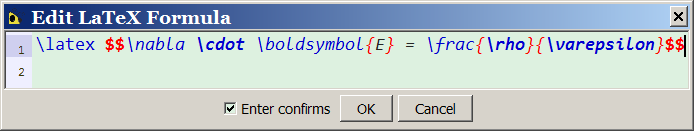
- 默认快捷键设置的情况下,按
Ctrl+Shift+u后在弹出的对话框中输入LaTeX代码,则可在节点核心的下方生成数学公式。需注意的是,在GNU/Linux下,按下Ctrl+Shift+u后,Freeplane中仅会出现一个带有下划线的字母u,之后的输入要么不起作用,要么在按回车后显示出奇怪的字符。网上搜索了一下发现,这是由于在GNU/Linux下,Ctrl+Shift+u是GTK+用于输入Unicode字符的默认快捷键而且无法修改。所以,只得将Freeplane中公式输入快捷键改为Ctrl+Shift+l。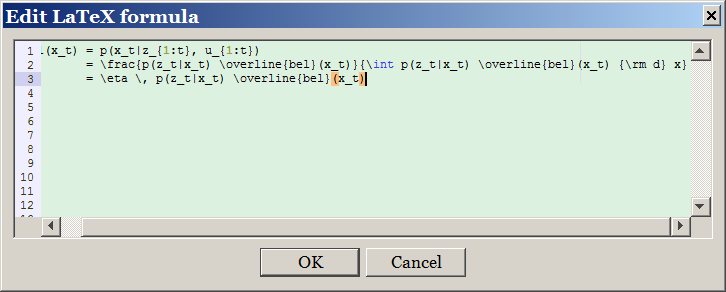
为了保证排版出的数学公式不至于太长,可以对节点的最大宽度进行限制。但是该方法仅对节点核心内的公式有效。而节点核心下方的公式宽度只能通过LaTeX来强行控制。最终,在节点核心中及其下方输入的数学公式看起来是这样的:
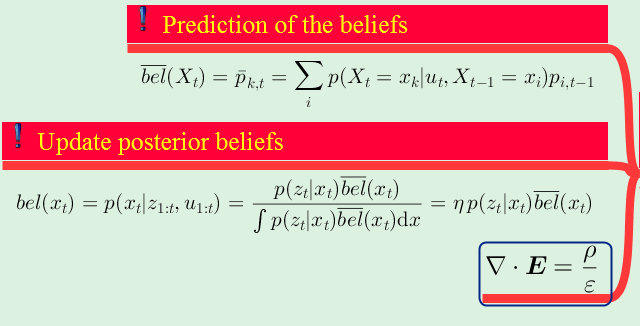
目前,Jlatexmath支持的功能如下:
Macros from amsmath and symbols from amssymb and stmaryrd;
\includegraphics (without options);
The TeX macro \over;
Accents from amsxtra package;
The macros \definecolor, \textcolor, \colorbox and \fcolorbox from the package color;
The macros \rotatebox, \reflectbox and \scalebox from the package graphicx;
The most of latin unicode characters are available and cyrillic or greek characters are detected for the loading of the different fonts;
The commands \newcommand and \newenvironment;
The environments array, align, matrix, pmatrix,..., eqnarray, cases;
The vertical and horizontal lines are handled in array environment;
The commands to change the size of the font are available: \tiny, \small,...,\LARGE, \huge, \Huge.
可以看出,以上功能基本上可以满足常见数学公式输入的需求。而且,用户可以使用\newcommand与\newenvironment定义新的命令与环境,从而方便复杂命令的输入。如下图所示,相关配置位于Preferences → Plugins → LaTeX。
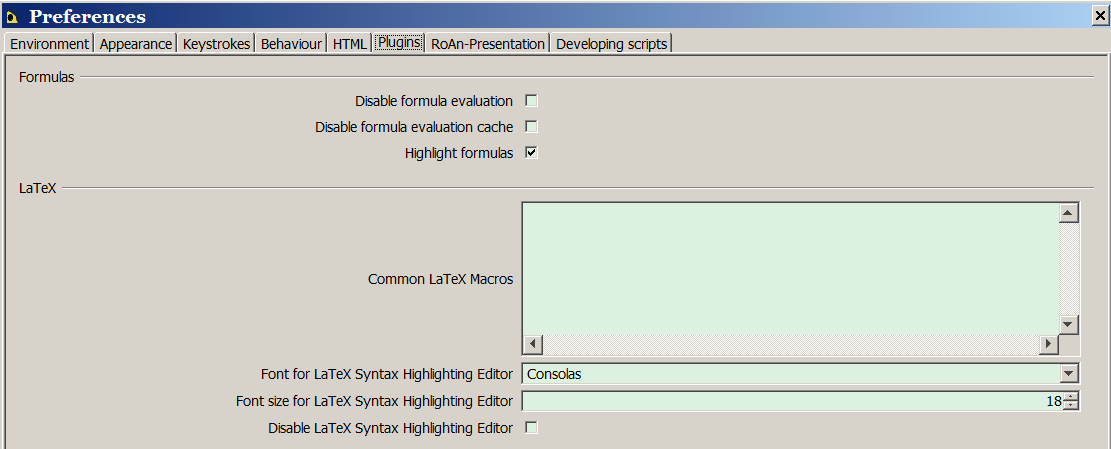
目前,我使用的一些常用宏命令如下:
% Math symbol commands
\newcommand{\intd}{\,{\rm d}} % Symbol 'd' used in integration, such as 'dx'
\newcommand{\diff}{{\rm d}} % Symbol 'd' used in differentiation
\newcommand{\Diff}{{\rm D}} % Symbol 'D' used in differentiation
\newcommand{\pdiff}{\partial} % Partial derivative
\newcommand{\DD}[2]{\frac{\diff}{\diff #2}\left( #1 \right)}
\newcommand{\Dd}[2]{\frac{\diff #1}{\diff #2}}
\newcommand{\PD}[2]{\frac{\pdiff}{\pdiff #2}\left( #1 \right)}
\newcommand{\Pd}[2]{\frac{\pdiff #1}{\pdiff #2}}
\newcommand{\rme}{{\rm e}} % Exponential e
\newcommand{\rmi}{{\rm i}} % Imaginary unit i
\newcommand{\rmj}{{\rm j}} % Imaginary unit j
\newcommand{\vect}[1]{\boldsymbol{#1}} % Vector typeset in bold and italic
\newcommand{\normvect}{\vect{n}} % Normal vector: n
\newcommand{\dform}[1]{\overset{\rightharpoonup}{\boldsymbol{#1}}} % Vector for differential form
\newcommand{\cochain}[1]{\overset{\rightharpoonup}{#1}} % Vector for cochain
\newcommand{\Abs}[1]{\big\left\vert #1\big\right\vert} % Absolute value (single big vertical bar)
\newcommand{\abs}[1]{\left\vert #1\right\vert} % Absolute value (single vertical bar)
\newcommand{\Norm}[1]{\big\left\Vert #1\big\right\Vert} % Norm (double big vertical bar)
\newcommand{\norm}[1]{\left\Vert #1\right\Vert} % Norm (double vertical bar)
\newcommand{\ouset}[3]{\overset{#3}{\underset{#2}{#1}}} % over and under set
% Super/subscript for column index of a matrix, which is used in tensor analysis.
\newcommand{\cscript}[1]{\;\; #1}
% Star symbol used as prefix in front of a paragraph with no indent
\newcommand{\prefstar}{\noindent$\ast$ }
% Big vertical line restricting the function.
% Example: $u(x)\restrict_{\Omega_0}$
\newcommand{\restrict}{\big\vert}
此外需要注意的是,由于Jlatexmath自成一体,不依赖亦不调用用户自己安装的TeX/LaTeX系统,所以无法加载新的功能包。
最后,给出我以前总结的有关索伯列夫空间的思维导图。可以看出,繁杂的知识点得到了很好的梳理,宏观脉络与微观细节得以同时呈现。