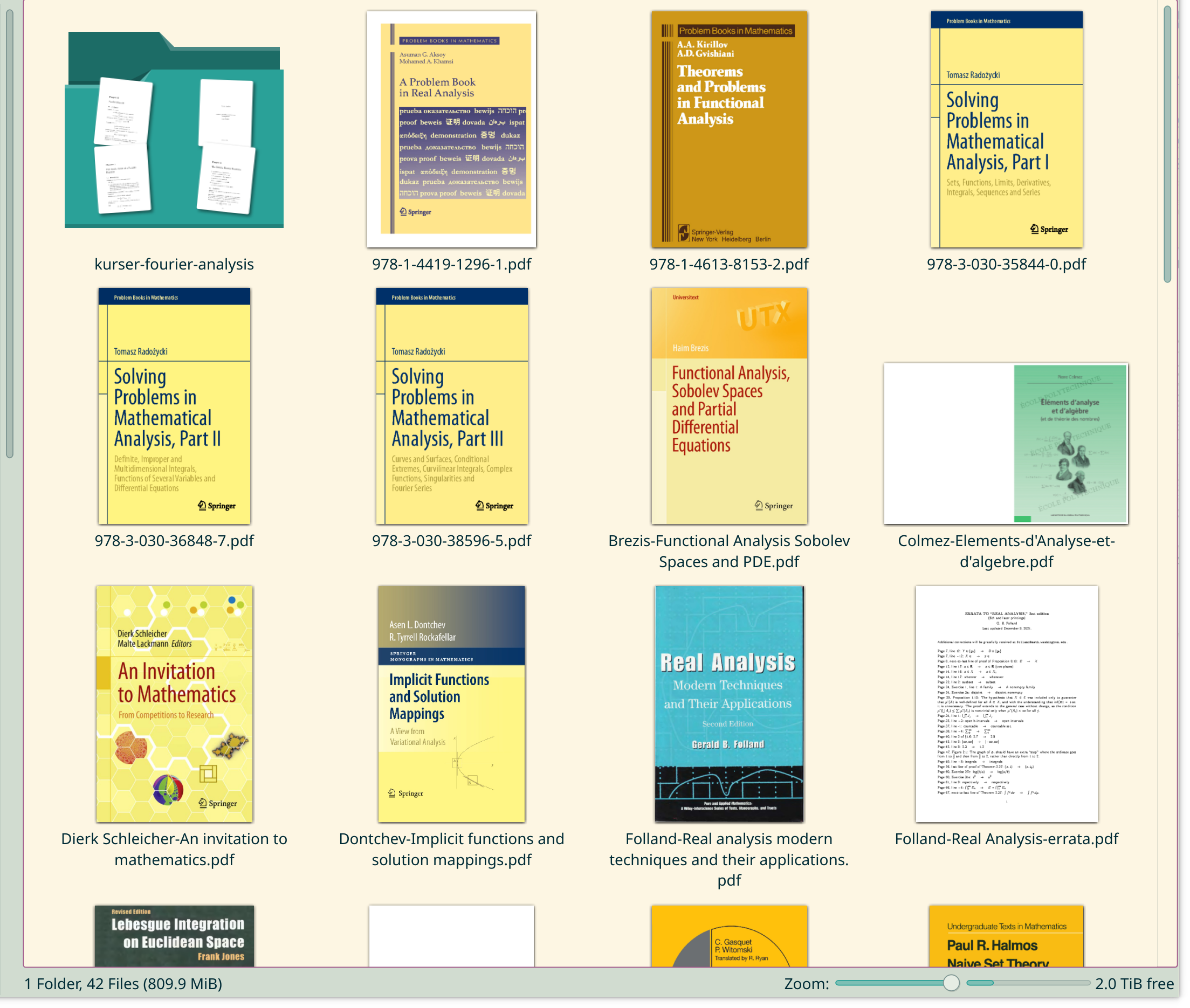Thumbnails in KDE
Install the following Debian packages and enable them in the “Preview” tab within Dolphin’s “General” configuration page.
kdegraphics-thumbnailers: for advanced graphic file formats, such as PS, RAW.kdegraphics-mobipocket: for mobi books.djvulibre-bin: for DjVu books.ffmpegthumbs: video thumbnail generator for KDE file managers like Dolphin and Konqueror. N.B. Do not mix this up withffmpegthumbnailer, which is a command line tool for generating thumbnails and not supported by Dolphin.
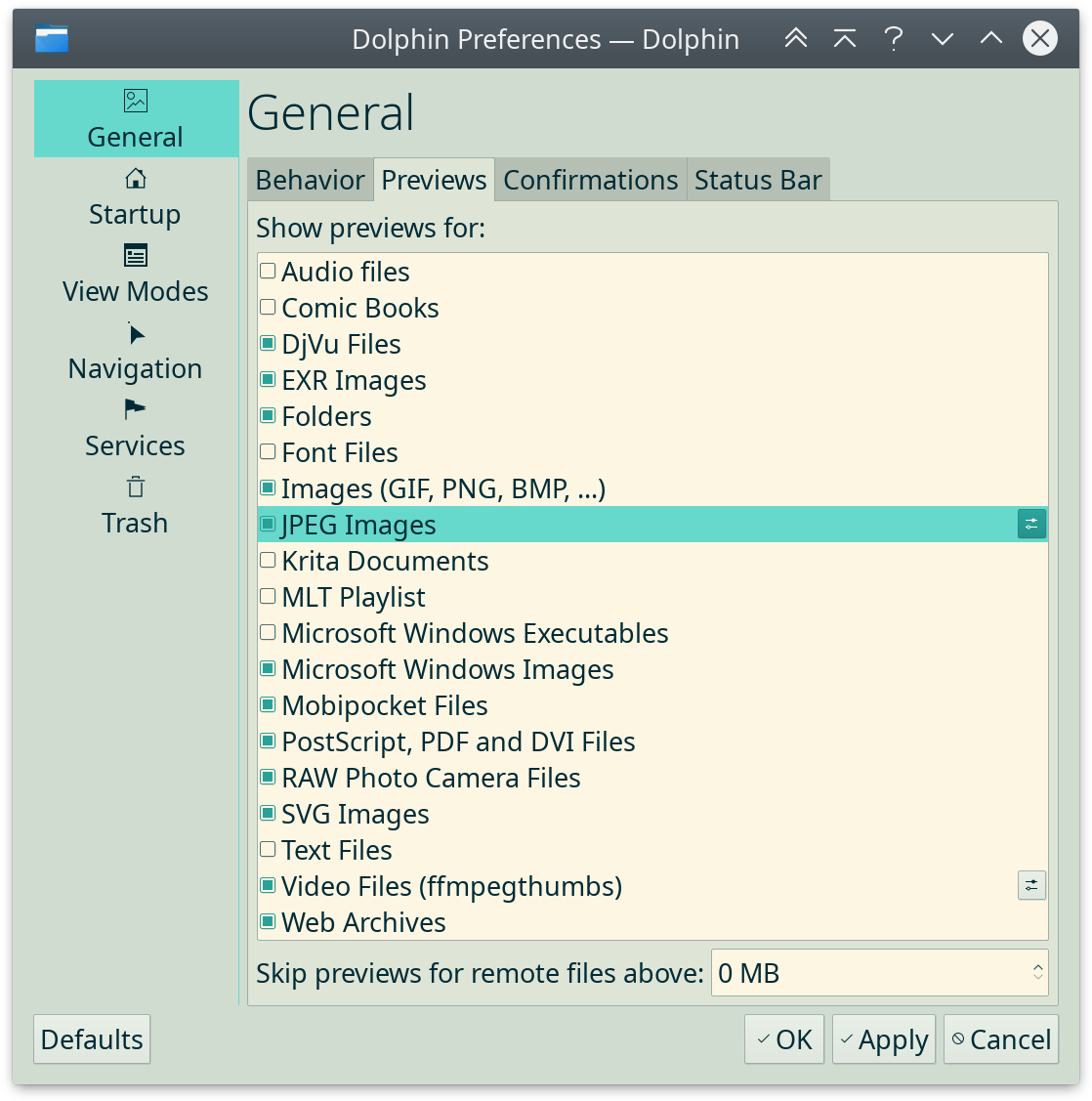
For the preview of DjVu files in Dolphin, it was strange at the beginning that DjVu files couldn’t be previewed in Dolphin. Then I tried to debug this problem by starting Dolphin from command line as below, which enabled a printout of the error message.
QT_LOGGING_RULES="org.kde.dolphin=true" dolphin
The error message read
kf.coreaddons: Expected a KPluginFactory, got a KIOPluginForMetaData
kf.kio.workers.thumbnail.djvu: QProcess::FailedToStart ""
Obviously, the thumbnail process couldn’t be started by Dolphin and the keyword kf.kio.workers.thumbnail.djvu seemed a clue. So I searched it on Google and found this source code from here:
KIO::ThumbnailResult DjVuCreator::create(const KIO::ThumbnailRequest &request)
{
QProcess ddjvu;
const QStringList args{QStringLiteral("-page=1"),
QStringLiteral("-size=") + QString::number(request.targetSize().width()) + QChar('x')
+ QString::number(request.targetSize().height()),
QStringLiteral("-format=ppm"),
request.url().toLocalFile()};
ddjvu.start(QStringLiteral("ddjvu"), args);
ddjvu.waitForFinished();
static bool warnOnce = true;
if (ddjvu.exitCode() != 0) {
if (warnOnce) {
qCWarning(KIO_THUMBNAIL_DJVU_LOG) << ddjvu.error() << ddjvu.readAllStandardError();
warnOnce = false;
}
return KIO::ThumbnailResult::fail();
}
QImage img;
bool okay = img.load(&ddjvu, "ppm");
return okay ? KIO::ThumbnailResult::pass(img) : KIO::ThumbnailResult::fail();
}
It can be seen that the command ddjvu is to be called. However, it was not available on my Debian system (it is strange that why ddjvu has not been included as one of the dependencies of the dolphin package). Actually, ddjvu is contained in the Debian package djvulibre-bin, which should be manually installed. This just solves the problem.
After enabling our interested preview plugins, we can see the video thumbnails in both Dolphin and Gwenview.
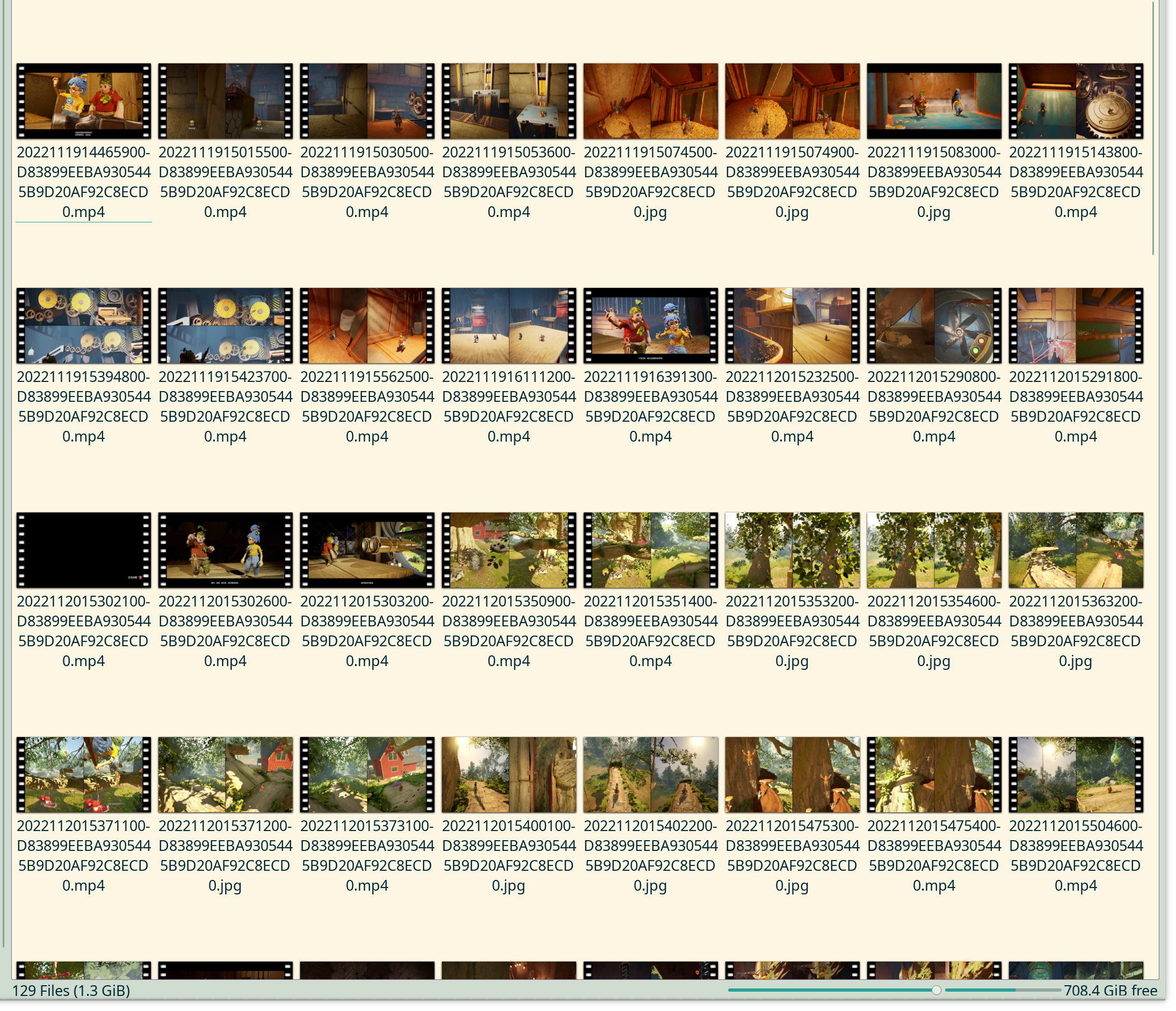
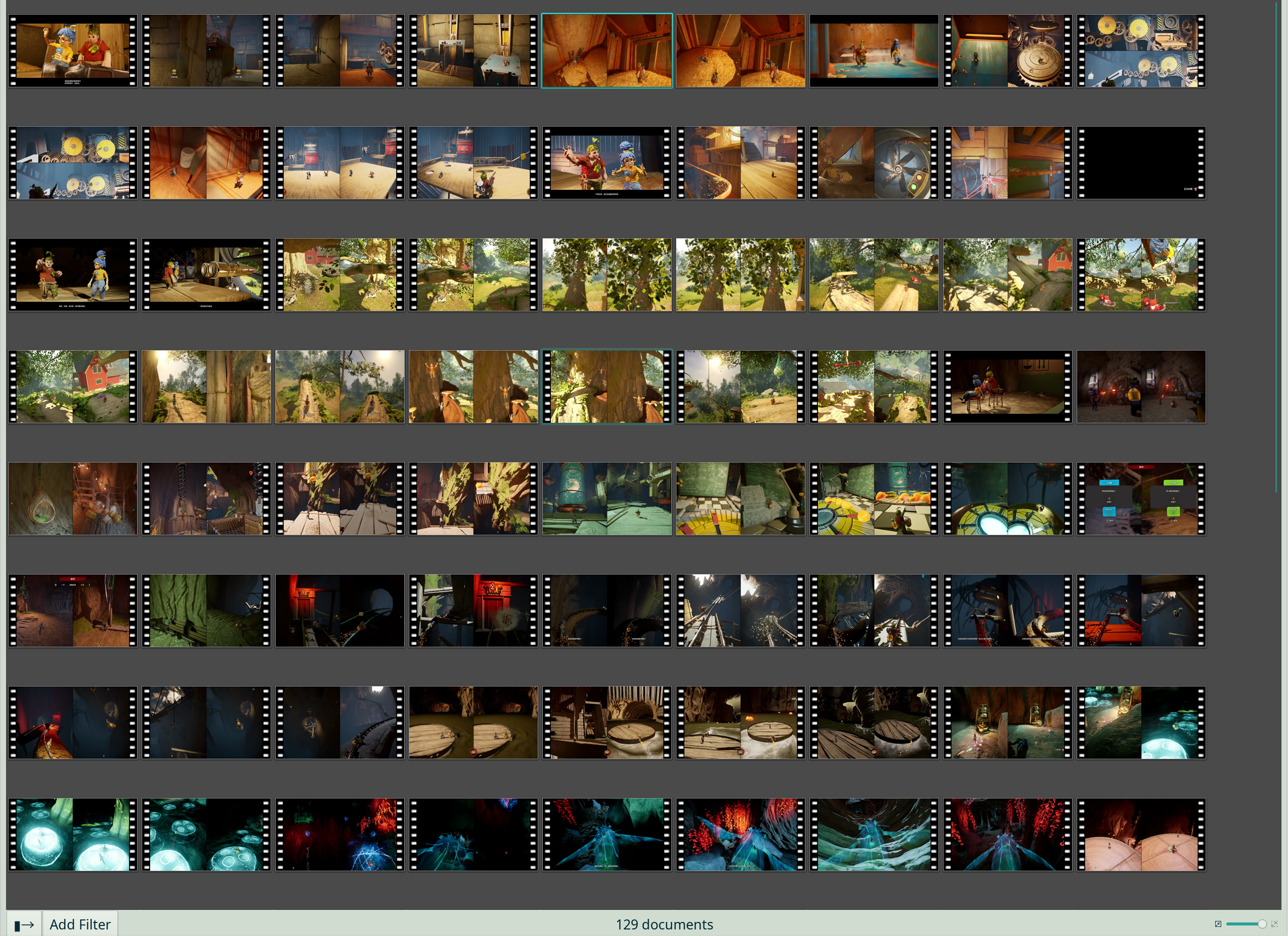
This is the preview of PDF and DjVu files in Dolphin.