Insert images to Freeplane using relative links
Purpose: insert images into Freeplane mindmaps using relative links to local files, so that the mindmaps are portable to a different folder or computer.
The behavior of inserting images in Freeplane is as below.
- Right clicking on a node and then adding a local image to it will insert an absolute link, even though in the “Environment” preferences, hyperlink types has been set to
relative. This issue can be solved by manually editing the.mmfile and replacing all absolute links with relative ones.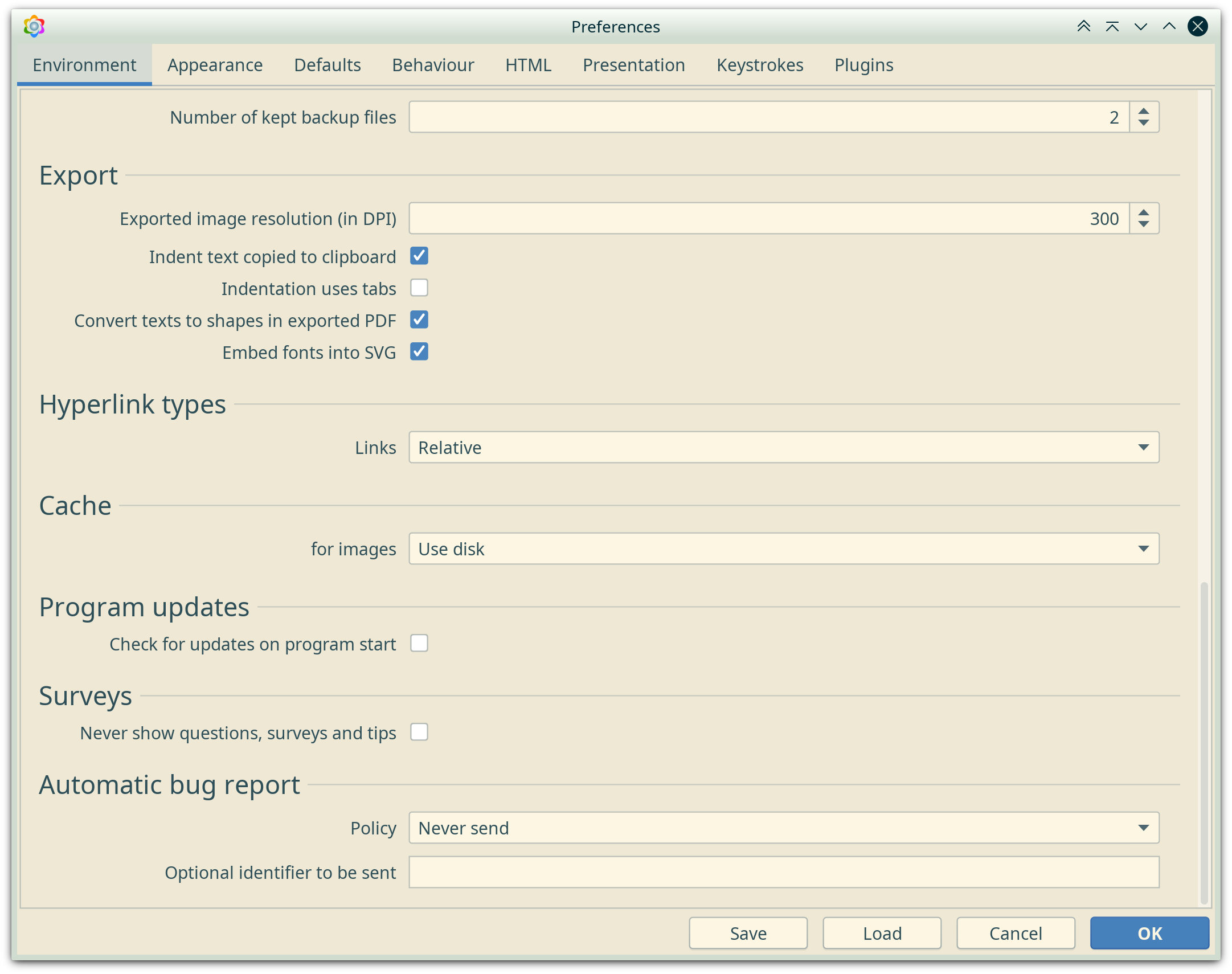
Freeplane configuration for hyperlink types
- For an image copied from the internet and directly pasted into Freeplane, Freeplane will first make a local copy, then insert it using relative path, which is desired.
- For an local image pasted directly into Freeplane, Freeplane will link to this image file using relative path, which is desired.
- The above function provided by Freeplane is enough and the
InsertInlineImageadd-on is not needed anymore.