Open hyperlink to Joplin note from PDF
In this note, a link to a Joplin note can be created and opened in Emacs Org mode based on its external URL. However, when the Org document is exported to a LaTeX file, the original link, for example,
joplin://x-callback-url/openNote?id=62cef9486b08411ea8c5fcd49d9cd4ea
becomes
\href{//x-callback-url/openNote?id=a700a59f8a054e1aab97c296bf72fe3d}{link name}
After compiling the LaTeX file into a PDF file, this link will be converted to
file://x-callback-url/openNote%3Fid=a700a59f8a054e1aab97c296bf72fe3d.pdf
Of course, this is invalid. When clicking it in Okular, the following error message dialog appears.
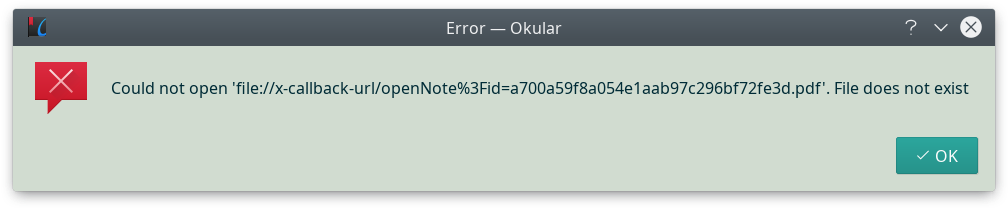
According to here, x-callback-url is a protocol for iOS developers to expose and document the methods they make available to other apps, which cannot be supported on Linux. Therefore, it is necessary for us to copy out the note id, such as a700a59f8a054e1aab97c296bf72fe3d as above, then manually start Joplin to open this note. This process can be simplified by the following script, which either gets the command line argument or the content in the primary clipboard as the note id.
if [ $# = "1" ]; then
# Use the first argument on the command line as the note id.
note_id=$1
else
# Use the clipboard content as the note id.
note_id=`xclip -selection primary -o`
fi
joplin "joplin://x-callback-url/openNote?id=$note_id"
In this way, by simply double clicking on the note id in the error message dialog, then running this script, we can directly jump to the note in Joplin.