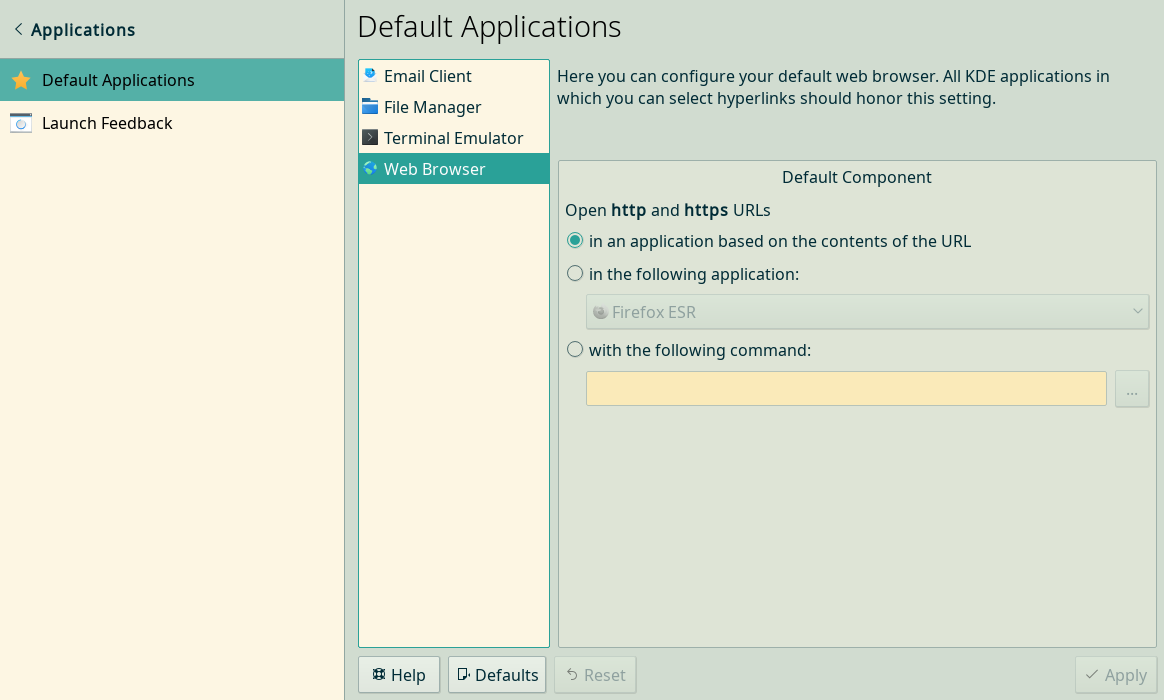Set default web browser for opening links on Linux
Days ago, I downloaded and installed Firefox of the newest version. I also set it as the default application for opening HTML documents and URL links. After I uninstalled it and restored the default version shipped with Debian Buster, even though I updated the configuration for default web browser, when I opened a URL link from within a PDF document, it still tries to run the old Firefox.
In System Settings → Personalization → Applications → Default Applications → Web Browser, check the in the following application then switch back to the default in an application based on the contents of the URL. The above problem is solved.